BigTreeTech Panda Branch V1.0 Power Expansion Board for Bambu Lab: What You Need to Know
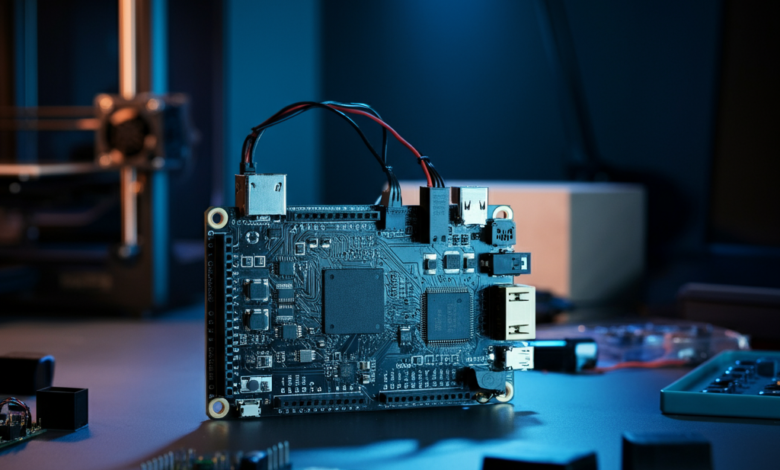
3D printing technology continues to rapidly evolve, and with it comes a wave of new tools and improvements that help enhance the creative process. For Bambu Lab users and 3D printing enthusiasts, the BigTreeTech Panda Branch V1.0 Power Expansion Board is one of those tools that stands out from the crowd. This small yet powerful device offers users the ability to expand and optimize their 3D printers for more versatile and reliable performance.
This blog will explore everything you need to know about the BigTreeTech Panda Branch V1.0. From its standout features and technical details to how to set it up and integrate it with your Bambu Lab printer, this post is your go-to guide. We’ll also touch on its potential applications, compare it with similar products, and highlight what the community is saying about this game-changing expansion board.
Introduction to the BigTreeTech Panda Branch V1.0
The BigTreeTech Panda Branch V1.0 is a power expansion board specifically designed to work with the Bambu Lab series of 3D printers. For many 3D printing enthusiasts, having a reliable and customizable setup is essential, and that’s exactly what this board delivers. It allows you to connect additional components and modules easily, facilitating enhanced power management and smoother workflows.
At its core, the Panda Branch V1.0 appeals to DIY electronics hobbyists and advanced 3D printer users who enjoy fine-tuning their hardware for optimal results. Whether you’re looking to add more fans, LEDs, or other electrical components, this board handles the load with simplicity and efficiency.
Why It Matters
For Bambu Lab users, the Panda Branch V1.0 represents an opportunity to push the boundaries of what their printer can achieve. By expanding the capabilities of your printer, you can tackle more complex projects, increase reliability, and customize your setup to suit your specific needs.
Overview of Features and Benefits
What makes the BigTreeTech Panda Branch V1.0 unique? Here’s a breakdown of its key features and benefits:
Key Features:
- Power Expansion: Designed to handle additional electrical components without overloading your printer’s system.
- Support for Accessories: Compatible with fans, lighting modules, and other hardware add-ons.
- Plug-and-Play Design: Easy-to-install connectors make adding new components straightforward.
- Built-in Safety Measures: Features overcurrent and short-circuit protection to safeguard both the board and your printer.
- Compact Size: Takes up minimal space within your printer setup, leaving room for other modifications.
Benefits:
- Enhanced Customization: Tailor your 3D printing setup with additional features, like better cooling or visually striking LED setups.
- Improved Power Management: Efficiently distributes power across your newly added modules, ensuring stable performance.
- Reliability: Designed with durability in mind, even under intensive workloads.
- Flexibility: Ideal for DIY enthusiasts looking to experiment with upgrades or modifications.
Detailed Specifications and Technical Aspects
Here’s an in-depth look at the technical side of the Panda Branch V1.0:
- Input Voltage: Compatible with standard 3D printer PSU outputs of 24V.
- Output Support:
-
- Multiple PWM fan outputs for variable-speed control.
- LED output channels for lighting customization.
- Connectivity:
-
- Equipped with easy clip connectors for seamless installations.
- Offers additional GPIO (General Purpose Input/Output) pins for connecting sensors or custom circuits.
- Dimensions:
-
- Compact form factor measuring approximately 65mm x 50mm, ensuring it fits most printer layouts.
- Compatibility:
-
- Designed specifically for the Bambu Lab series but adaptable to other printer models with minor adjustments.
By combining efficient power delivery with smart design, the Panda Branch V1.0 strikes a balance between functionality and ease of use.
Setting Up and Installing the Expansion Board
Setting up the Panda Branch V1.0 is a straightforward process, even for those who may be new to hardware tinkering. Follow these steps to integrate it with your Bambu Lab printer:
- Preparation:
-
-
- Turn off and unplug your 3D printer.
- Gather all necessary tools, such as a screwdriver and crimping tool (if required).
- Read through the user manual provided by BigTreeTech for detailed guidance.
-
- Connect the Board:
-
-
- Mount the Panda Branch V1.0 to a suitable location within the printer frame.
- Connect the input voltage wires from your PSU to the designated terminals on the board.
-
- Add Accessories:
-
-
- Plug in any additional fans, LEDs, or other peripherals to the output connections on the board.
- If adding PWM fans, ensure they are connected to the correct header for speed control.
-
- Test Your Setup:
-
-
- Power on your printer and verify that all connected peripherals function correctly.
- Use your printer’s control software to test accessory configurations, such as fan speeds or LED intensity.
-
- Finalize Installation:
-
-
- Secure wires and components to prevent interference during printing.
- Close your printer’s casing (if applicable) and enjoy your upgraded setup!
-
Potential Use Cases and Applications
The Panda Branch V1.0 unlocks a variety of applications for 3D printing enthusiasts, including:
- Improved Cooling:
-
- Add extra fans for optimal thermal management during long printing sessions.
- Custom Lighting:
-
- Install LEDs to illuminate your printer’s workspace or create visual effects.
- Advanced Sensors:
-
- Integrate additional sensors like temperature probes or filament runout detectors.
- Prototyping:
-
- Use the board to test new components or features before permanent integration.
Comparisons with Alternatives
While the BigTreeTech Panda Branch V1.0 is an excellent option for Bambu Lab users, how does it stack up against alternatives?
- BigTreeTech Relay Board:
-
- While similar in functionality, this board focuses more on power recovery features rather than expansion.
- OctoPrint-Compatible Boards:
-
- These tend to integrate better with software-driven tools but may lack the hardware expandability of the Panda Branch V1.0.
- Custom DIY Boards:
-
- DIY boards can provide more flexibility but require technical expertise and time to design and assemble.
Ultimately, the Panda Branch V1.0 strikes a balance between accessibility, functionality, and compatibility.
Community Feedback and Reviews
The 3D printing community has largely embraced the BigTreeTech Panda Branch V1.0 for its practicality and versatility. Some common praises include:
- “The setup was easy, even for a beginner like me.”
- “I love how it handles extra fans without any hiccups.”
- “Perfect addition to my Bambu Lab printer. The built-in safety features give me peace of mind.”
Of course, like any product, some users noted room for improvement, such as better documentation for installation or compatibility notes for non-Bambu-Lab printers.
The Future of Upgrading Your Printer
The BigTreeTech Panda Branch V1.0 is a must-have for anyone looking to expand their 3D printing capabilities. With its easy integration, advanced features, and versatile applications, it’s an ideal way to make the most of your Bambu Lab printer.